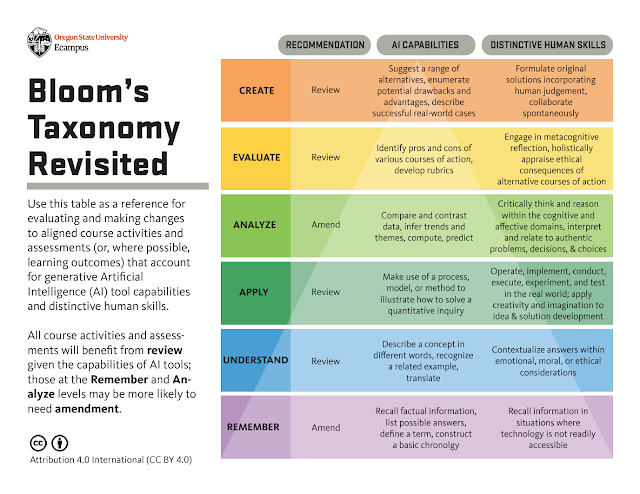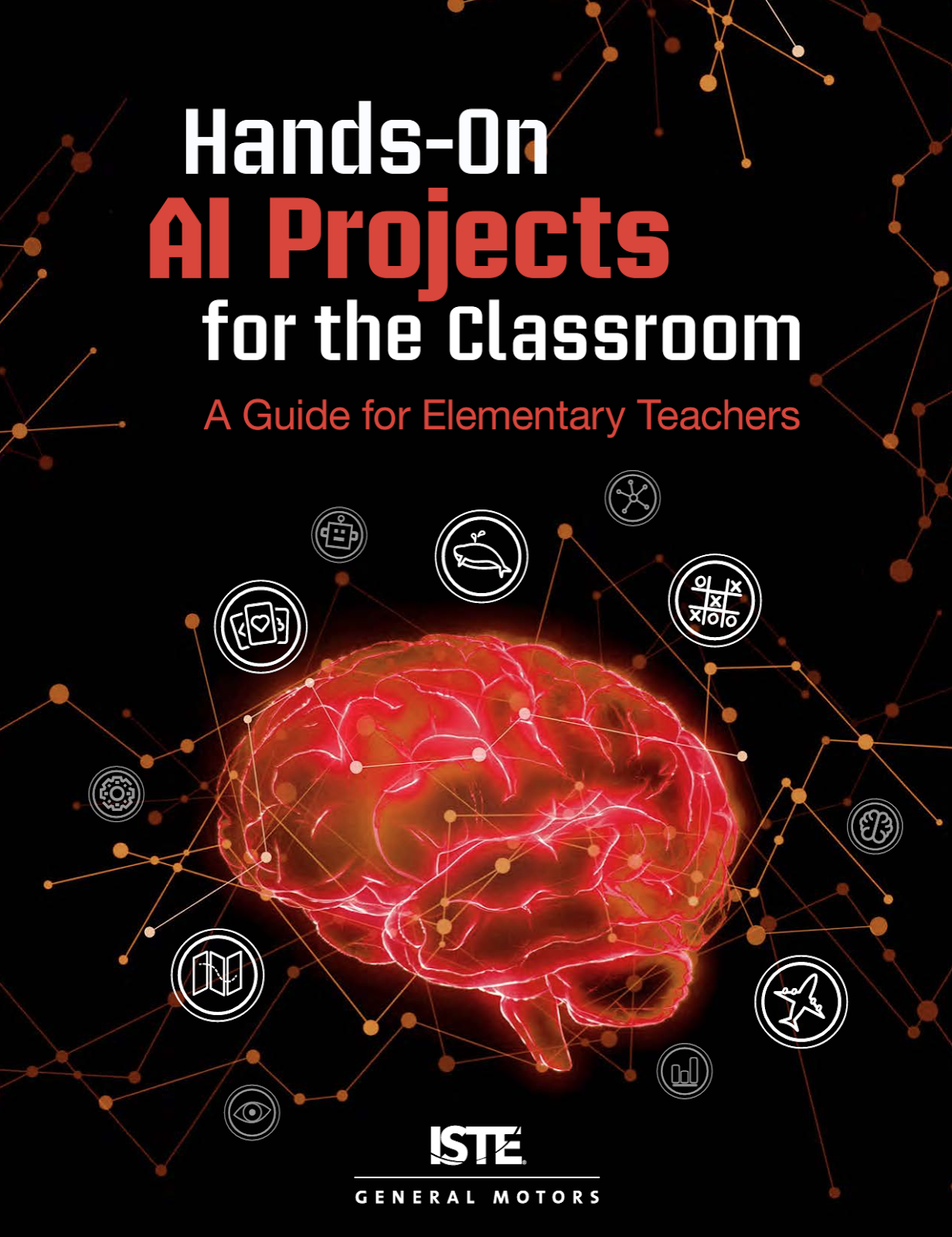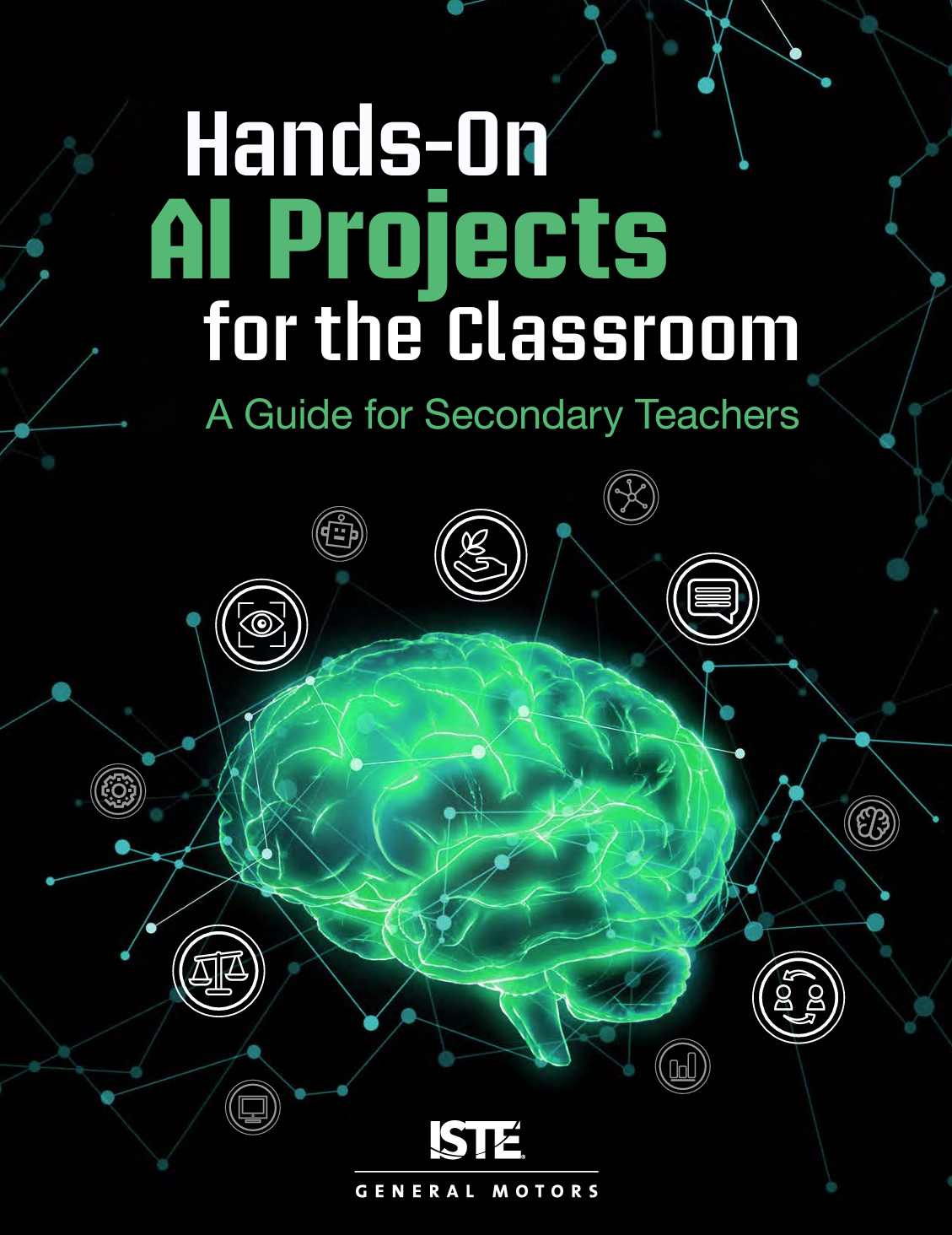Are you stuck staring at a blank canvas?
Meet Magic Design, a powerful tool within Canva Magic Studio. Magic Design harnesses the power of AI to turn your ideas into reality in an instant. Type your idea or vision in a few words, or upload your own media to describe what you envision and Magic Design will generate a collection or custom template just for you – an educational presentation, educational video, classroom poster, Google Classroom Header, worksheet or even lesson plans – in seconds.
No design experience required – Magic Design helps you create professional-looking content that will grab attention!