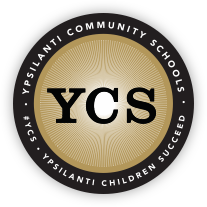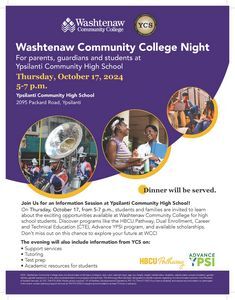Rutherford Pool Free Swimming Lessons
We know everyone is itching to get into the pool, and the Friends of Rutherford Pool are extremely excited to be able to once again offer FREE swim lessons this summer thanks to funding from Huron-Clinton Metroparks’ Everyone in the Pool Initiative and Washtenaw County Parks! Keep reading to learn about some changes to registration.
We invite you to register your children to learn water safety and swimming skills at Rutherford Pool this summer, but registration will be held ONLINE this year, so it’s important to understand the process before registration opens up. Lessons are FREE and certified instructors will work with participants at their starting level, understanding and comfort in the water. There will be free sessions for Beginner, Beginner II, Intermediate, Advanced, Adult, Toddler, and Baby Bubbles swim lessons. Spots are limited so we encourage you to prepare yourself for registration by following the steps below and registering as quickly as possible once registration opens!
Link to how to set up a Metroparks Account
Free swim lessons are in high demand and fill quickly. Be sure to set up your account and register as quickly as possible to ensure your slot.
Information from account setup
Step 1: Set up a Metroparks Account
1. Visit www.metroparks.com and click the “your account” button in the top right corner when on desktop. If you
are on a mobile device this option will be in the menu once clicking the “three lines” icon in the top right corner.
Or visit: https://mihuronclintonweb.myvscloud.com/webtrac/web/login.html
2. At the bottom of the form on this screen is a link that says “Don’t have an account? Sign up now” – click this.
3. Complete all required fields in the form with the parent/guardian information as the primary account person
info.
*NOTE* Before you click save, it’s important to add all additional account members that you plan on registering
for swim lessons. This means you need to add EACH kids information so they are account members BEFORE you
go through the registration process. To do so, click the “Add New Member” button at the bottom of the form
and complete the information for each person/child you need to add.
4. When you have added all your account members, click save to create your account.