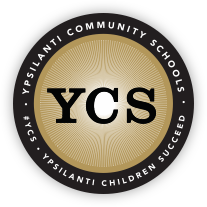Formative Feedback with Mentimeter
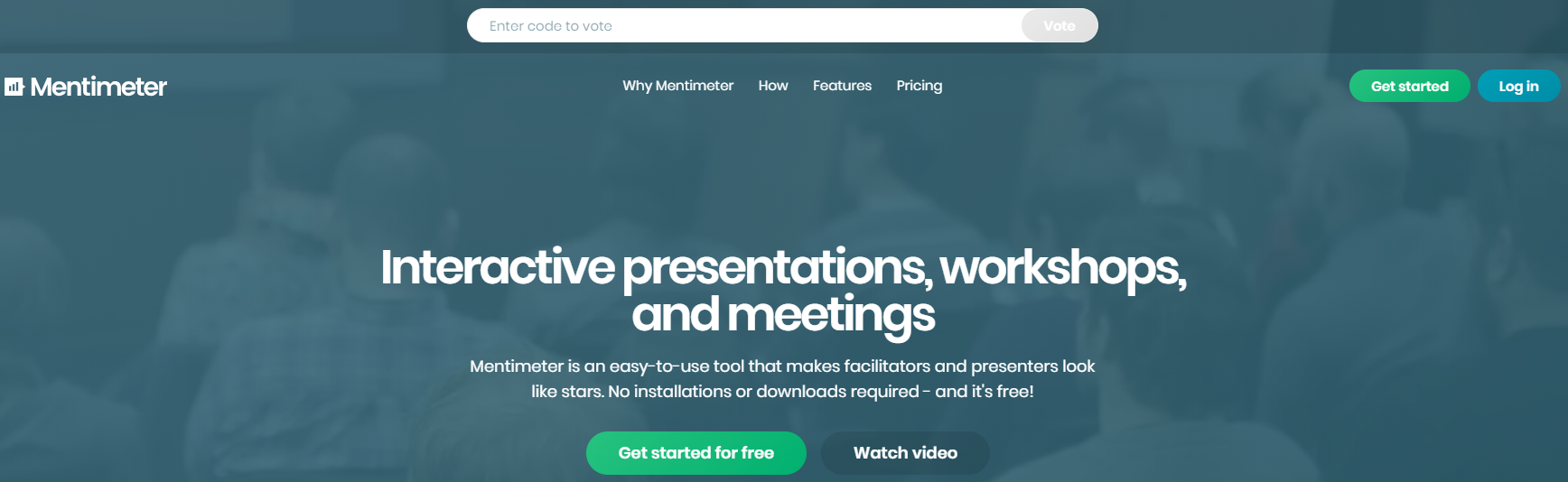
Whether in the classroom or in the boardroom, there are lots of cool tools out there for formative feedback. But today, I'd like to highlight just one, Mentimeter.
Suppose you have a lesson or professional development to present, and there's a point where you would like to have feedback from the class or audience. Perhaps it's as simple as a quick knowledge check. Or maybe you want to give participants a choice about what to do next, or to anonymously offer suggestions. Visit the Mentimeter web site, at https://www.mentimeter.com, then click the Get started for free button.
If you're signed into your district Google account, simply click the G button as a single sign-on to get started for free. The site will ask you what you mainly plan to use it for, and then you'll be set to go. Most district users, even when thinking of professional development, will probably choose Education → Teacher (K12). This will bring up a page that allows you to create new presentations, or to view numerous templates you might find useful in the classroom. There are many from which you can choose!
To get started, I made a simple word cloud type poll asking for favorite foods, and then a second self-check slide. Once you create the new presentation, there is a code at the top of the page that you can share with your students or audience, who can use their Internet-connected devices to respond. If you want the results to be, for the time being, hidden from participants, you can include the code and a link to the Menti response site, https://www.menti.com, on whatever presentation software you're using, or even on a handout. For this example, the use the code 79 67 08. The Configure menu also includes other ways to share with participants, including QR codes and HTML codes to embed questions on a blog or web site.
As responses arrive, the presentation will update in real time to provide you with quick formative feedback, which you can view either on a screen in front of everyone, or on a back channel device, such as a phone or tablet. There are templates available for using Mentimeter summatively, such as for giving a quiz, but in a classroom, there are probably better, more stable tools for that task. The basic Mentimeter system is free, and includes quite a few customizable elements, including an profanity filter. That said, there are upgrades available via paid subscriptions. I hope you can make good use of Mentimeter!
This document is available at https://goo.gl/4Gu9uF