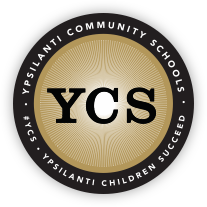Staff Self-Paced Professional Development
Staff Self-Paced Professional Development
Instructional Technology has created Google Classroom Tutorials of different applications.
Using your school's email, you can access these Google Classrooms through our Staff Portal on the district's website. Below is a short PowerPoint that shows how to access the Staff Portal so you can do the self-paced PD. (There is also a PDF copy)
A list of Self-Paced Application Google Classroom tutorials is listed below. We will keep adding more Google Classroom Tutorials.
We have also created a Google Form that you can access to request other application tutorials.. Link to Google Form
Google Classroom | Google Classroom | |
| Google Apps to use with Google Classroom Hundreds of education applications work with Google Classroom. | Google Sites With the new Google Sites, building websites is easy. Just drag content where you need it. When you create a new site, it's automatically added to Drive. | |
| YCS Professional Learning - Google Classroom and More Tutorials as to how to create a Google Classroom and other application tutorials to use with Google Classroom. | Screencasting - Creating Videos Using Different Tools Screencasting - Tutorials for Teachers - Screencasting and Screen Recording in the Classroom. Screencasting is the capture all of the action on a computer screen while you are narrating. Screencasts are just one of many different types of instructional videos. | |
| Create Pear Deck and Nearpod Interactive Presentations Pear Deck: Give Your Teachers Superpowers Nearpod: Engaging media and formative assessments to make every lesson interactive | EdPuzzle: Making Any Video Your Lesson HyperDocs - Digital Lesson Plans |