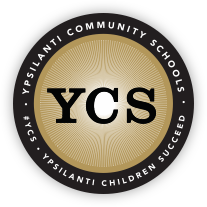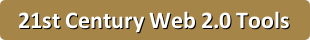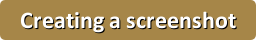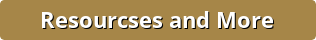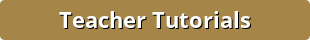Technology Tips, Resources & more


| 8 Tips and Tricks to Get More Out of Your Everyday Tech in 2020 You use your computer, TV and smartphone every day. It’s time to get the most out of them. |
Tips, Tricks and Guides Link to Tips, Tricks and Guides |
|
| Google Forms Self - Check Quiz Templates are provide Log into your Google account then click on link |
Virtual Learning for Kids of All Ages Link to virtual learning website |
|
|
The Best Free Video Editing Software for Windows or Mac |
6 Video Editing Tips For Beginners |
|
| Parking Lot – Link As questions, concerns, and ideas for workshops come to mind, this form is an open space for you to voice them. |
||
|
How to Activate and Use Breakout Room in Zoom |
5 Free Handwriting Templates for Jamboard |
|
|
How to Add Shapes in Google Docs |
||
Staff Self-Paced Professional Development
Instructional Technology has created Google Classroom Tutorials of different applications.
Using your school's email, you can access these Google Classrooms through our Staff Portal on the district's website. Below is a short PowerPoint that shows how to access the Staff Portal so you can do the self-paced PD. (There is also a PDF copy)
A list of Self-Paced Application Google Classroom tutorials is listed below. We will keep adding more Google Classroom Tutorials.
We have also created a Google Form that you can access to request other application tutorials..
Google Classroom |
Google Classroom |
| Google Apps to use with Google Classroom
Hundreds of education applications work with Google Classroom. |
Google Sites
Google Sites Tutorial |
| YCS Professional Learning - Google Classroom and More
Tutorials as to how to create a Google Classroom and other application tutorials to use with Google Classroom. |
Screencasting - Creating Videos Using Different Tools
Screencasting - Tutorials for Teachers - Screencasting and Screen Recording in the Classroom. Screencasting is the capture all of the action on a computer screen while you are narrating. Screencasts are just one of many different types of instructional videos. |
| Create Pear Deck and Nearpod Interactive Presentations
Pear Deck: Give Your Teachers Superpowers Nearpod: Engaging media and formative assessments to make every lesson interactive. |
EdPuzzle: Making Any Video Your Lesson Easily create beautiful interactive video lessons for your students you can integrate right into your LMS. |