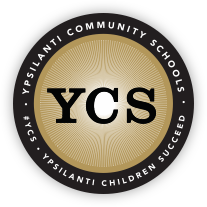Creating a Screenshot
Screenshots
*Especially if you’re a beginner (or an expert), it’s frequently useful to capture the image of what’s on the screen — an error message or diagram, for example.
*In Windows, PrintScreen key copies the whole screen image, as a graphic, onto your invisible Clipboard, so you can paste into an e-mail message or any other program (“This is what I’m seeing! What do I do now?!”). If you add the Alt key, you copy only the front window.
*On the Mac, press Command-Shift-3. (Command is the key with the propeller on it, next to the Space bar.) You hear a snapshot sound, and you get a graphics file on your desktop—a picture of the entire screen image.
*If you press Command-Shift-4 instead, you get a crosshair cursor; you can draw across just one portion of the screen. Or, if you now tap the Space bar, you turn the cursor into a little camera icon. You can now click on just one window or toolbar that you want to copy.
*In both cases, you can hold down the Control key to copy the image to the Clipboard instead of leaving a file on the hard drive.